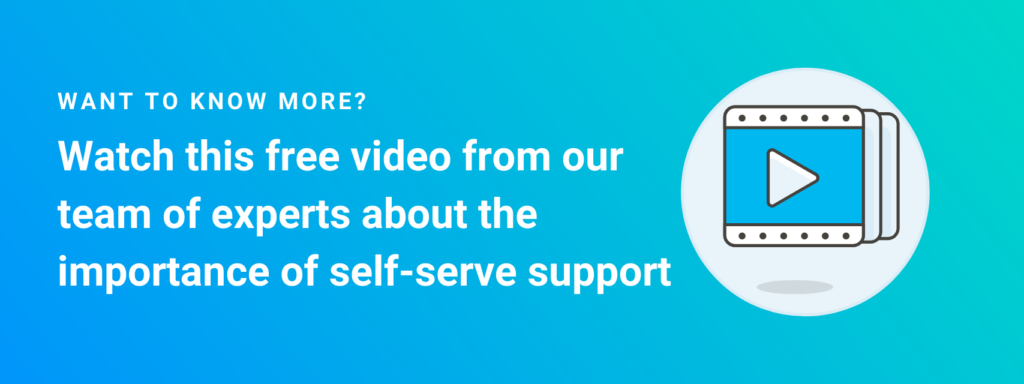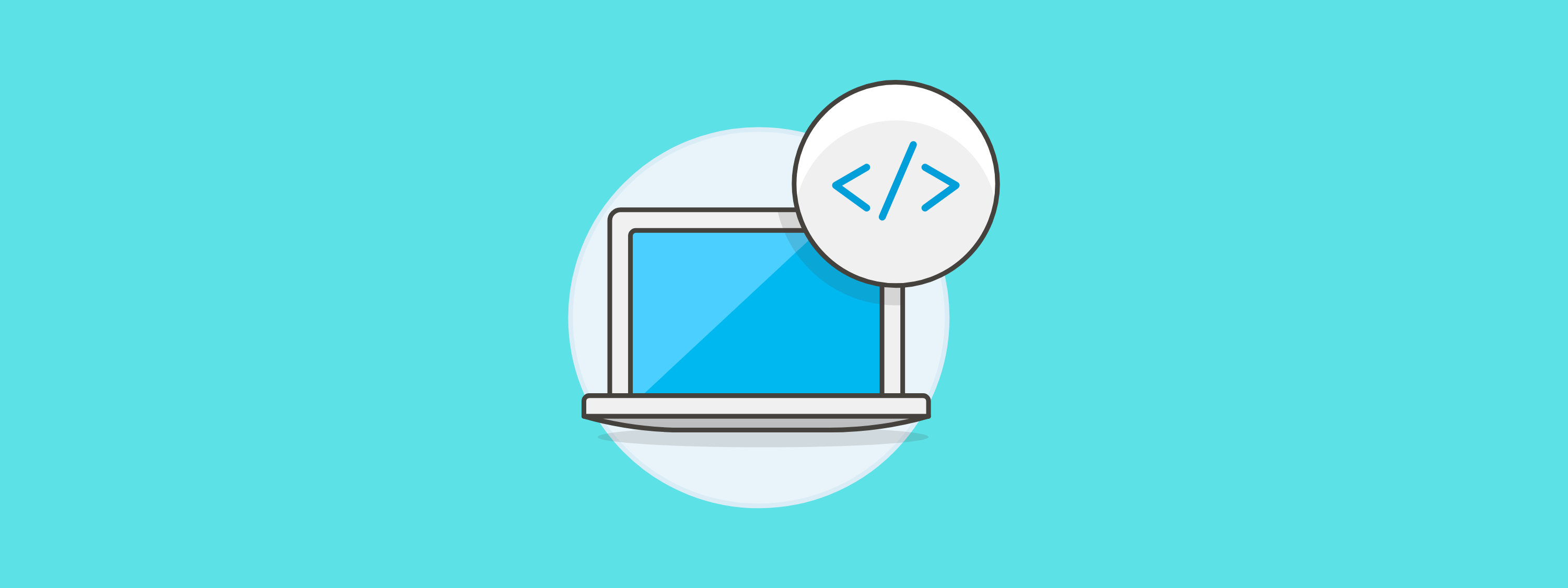There is an inevitable shift happening with technology users when it comes to their support. According to research published by Microsoft, 77% of consumers have used some sort of self-serve portal, and that number continues to grow. As end-users continue to expand their desire for self-serve support, businesses are investing in newer and better self-serve tools to meet those demands, and integrating those tools into their support websites and other customer-facing mediums.
When self-serve tools have been selected, businesses and their support agents still need to provide answers to end-users in easily discoverable ways. Oftentimes, integrating and exposing those tools are the hidden costs behind enabling self-serve support.
Ozmo addresses these hidden costs in release 3.3 by using a fully-embeddable script to build its experience right inside a customer’s website. With a few simple script commands and some setup parameters, Ozmo customers can easily bring the fully responsive self-serve support experience right into their website, from mobile to tablet to desktop.
Understanding support sites
When it comes to offering self-serve support to customers, the most universal way is through a support website, which is typically part of the larger branded company site. The support site is a great place to put self-serve tools front and center. End users have been trained by convention to use search engines to find self-serve support, and with a little search engine optimization (SEO) planning, it can be easy for end users to find your support site, and navigate the self-serve support tools within.
Options for integrating self-serve tools into your website
Once there is a strategy in place to get end-users to the support site, the biggest question businesses face is, “how do I integrate self-serve tools into my support site?”.
Traditionally, there are a few fundamental options:
- Link to an external site that provides a self-contained experience for the self-serve support tool
- Use API-driven integrations to assemble the self-serve support tool’s user experience directly into a support site
- Embed the entire experience for the self-serve support tool into a support site
Each option varies in benefits and outcomes, but fundamentally the decision comes down to tradeoffs between the availability of technical resources and the seamlessness of the customer experience on your site.
Let’s go over the options.
Option 1: Linking to an external site
Linking to an external site to provide your end users self-serve support is the least desirable option because it’s generally the most disruptive to the end user. Taking an end user away to another site and user experience is a common “dead end” in the user journeys of a company’s support site. Since the objective of self support is to keep the end user engaged until they solve their problem, adding disruptive flows to your support site can detract from that goal. Not to mention, losing track of customers' user journeys also affects the buyer experience. Keeping your customers on your site to explore and engage with your available content, purchase accessories, upgrade to new services, or manage their accounts all within a single session is a critical part of maximizing customer value and satisfaction.
Then we have option 2, which increases a bit in complexity.
Option 2: Implementing API integrations
Utilizing an API self-serve integration can provide the richest and most seamless experience but it also requires the largest technical investment. Consuming APIs and creating self-serve user journeys requires a team of experts in both software and web development, as well as user experience (UX) designers to create the self-serve user journeys. Typically larger companies with complex web presences often have their website development requests placed on a long backlog of items before updates can even be made. While some companies are able to afford the time and money spent on this option, it can be cost-prohibitive for smaller businesses where customer service is critical, but already impactful to the overall bottom line
This brings us to option 3.
Option 3: Embed a self-serve experience to your website
Integrating a full self-serve experience directly to your website can be the best of both worlds for any business looking to provide immediate return on investment. By eliminating the significant engineering and website design experience required by a deep API integration (option 2), your business can still offer a seamless experience for end users on your support website that external linking (option 1) cannot provide. For many businesses where end-user support costs are a part of their business model, the embedded self-support option is the ideal middle ground.
How to implement Ozmo’s self-serve integration into your website today
By taking advantage of newer web application technologies, our team at Ozmo is able to provide an easy-to-understand and simple-to-implement integration. With release 3.3, you can take advantage of our new fully-embeddable, script-driven integration empowering end users to access our complete self-serve experience right inside a simple container in your support website. With a few basic script commands that any IT admin or web consultant is familiar with and a few simple setup parameters, Ozmo can easily bring the full self-serve experience right into any website wherever it fits best. Several available branding options also allow for a seamless blend of the Ozmo experience directly into your company’s branded site. The fully reactive and responsive nature of our embedded experience also meets portability requirements, ensuring complete compatibility with most device types and screen sizes.
Lead your customers to success with a self-serve integration
Don’t let the challenges of integration hold your business back from providing a premium self-serve support experience for your end users. Flexible integration options provided in an easily consumable manner makes Ozmo’s embeddable self-serve experience the most efficient and cost-effective solution for your business.
If you’re interested in learning more about Ozmo’s latest self-serve support embedded experience in release 3.3, the previous advancements we've made in release 3.2, or for more on how you can partner with Ozmo to provide self-serve for your customers, you can request a live demo with our team of experts. Don’t leave your customers waiting to find their answers, implement a self-serve integration to your site today.