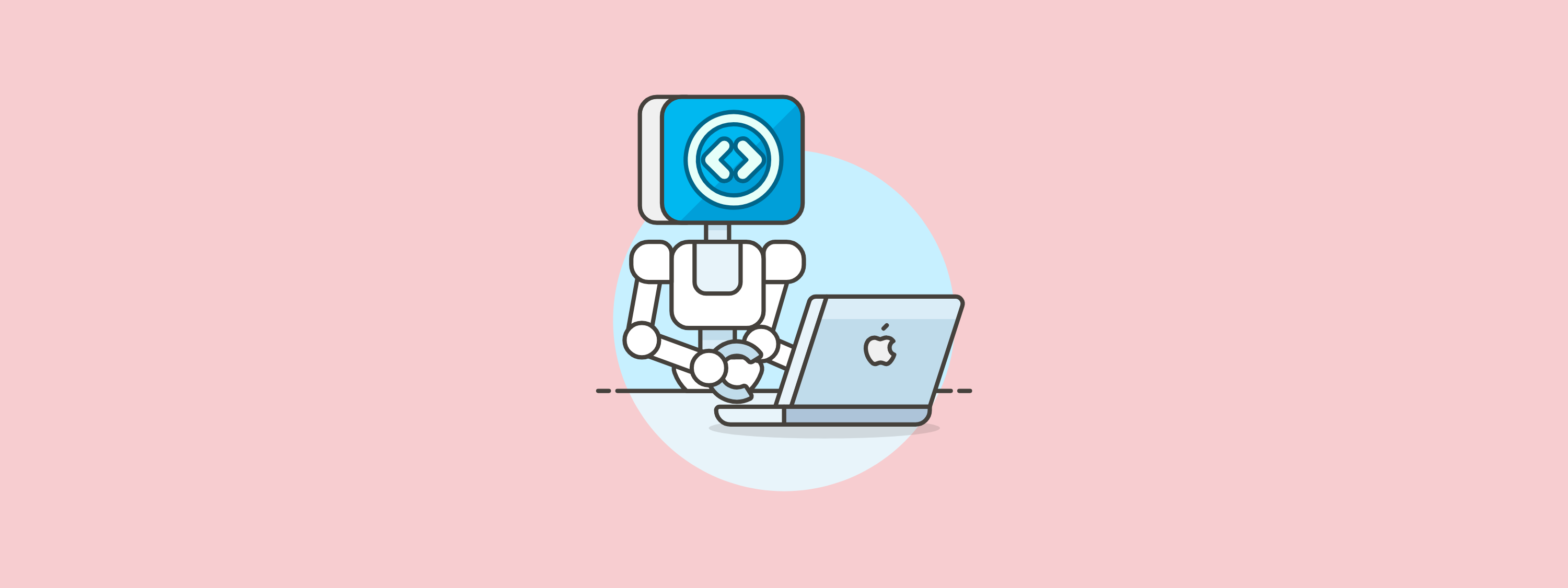For many years, businesses have supplied their contact center agents with various physical devices, such as tablets and cell phones, to answer complex customer questions. However, even if your agent has the same tablet, they may not have the same version as the customer, which can leave them stumbling in the dark when it comes to providing a seamless tech support experience.
The use of traditional physical devices is quickly becoming outdated when it comes to technical support. They hamper agent performance, create a poor experience for customers and can cost your business millions.
There's a better way. It's called virtualization, and it's a necessity for modern businesses to streamline customer service and stand out from competitors. Below, we go over what virtualization is and how it can enhance the performance of both your contact center agents and your business.
Looking to explore virtualization to improve your customer experience?
What is virtualization?
Virtualization is the virtual simulation of a physical environment or product. With virtualization, you may use a virtual device or app, which gives you a digital representation of the physical product.
How does virtualization work?
Virtualization lets you view and interact with a virtual representation of an electronic device or application. However, it's more than a picture or low-fidelity prototype. You can emulate the functionality of a physical device.
For example, with virtualization, you can operate a virtual device, such as an iPad. You'll be able to interact with it just as you would if you were holding it in your hands – swiping, pressing and holding buttons. You'll even be able to simulate specific events such as an incoming call or the out-of-the-box setup process.
However, it's important to note that although you can simulate a real user experience with a virtual device, in no way are you able to access the customer's device. For example, even though you can simulate the functionality and features of the latest iPad, you aren't able to access the customer's personal iPad. Many customers store personal information and details on their apps, making them reluctant to grant remote access to your contact center agents.
With virtual apps and devices that simulate the physical versions of these products, privacy concerns are eliminated, as well as legal concerns for companies regarding customer privacy.
What is virtualization in tech support?
Virtualization in tech support allows tech support agents to see and interact with a virtual device or a simulation of an app. These devices can also simulate specific software versions, otherwise known as lifecycle support. This allows agents to provide support for multiple versions of an app or familiarize themselves with a new interface or changes in navigation due to software updates.
The benefits of offering virtual devices and apps in tech support
Virtualization provides numerous benefits within the world of tech support. Here are a few ways virtual devices and apps in tech support can enhance agent performance and improve your business outcomes.
The benefits for contact center agents
Virtualization allows agents to access thousands of simulations of devices, apps or software. Below are a few ways virtualization benefits contact center agents and improves their job performance.
Reliable and accurate tools for agents
Instead of scouring the internet and reading through dozens of online forums, contact center agents have reliable tools at their fingertips. They can also trust that the information is current and accurate (as it's well established that the internet isn't always a reliable source of information). And they can do this without having to tap the shoulder of a colleague or supervisor.
With these critical insights, contact center agents can more easily serve customers and resolve their issues. Virtualization also provides updated answers to common questions, so your agents can always access reliable information. They can even switch between different versions of the same technology at the press of a button to provide customers with more precise and personalized solutions to their needs.
Reduce agent onboarding time
Whether you're hiring an entry-level contact center agent or a seasoned veteran, the learning curve can be steep. Technology evolves rapidly, and agents must familiarize themselves with multiple versions of the same app for various devices. They also need to know the different software versions on a device inside and out.
Virtualization provides hands-on education to streamline the agent training process and shorten the learning curve. With virtualization, agents can familiarize themselves with the many versions, features, screens and functionality of various devices or technologies.
With a convenient library of thousands of devices, customer support teams can study and refresh their knowledge at any time, from anywhere. This means they can start serving customers sooner and confidently answer their questions.
Convenient access for remote teams
If you're one of the many companies that have embraced remote or hybrid work, how do you ensure your contact center agents can easily access the information they need? Virtualization makes it easy for your agents to access virtual versions of numerous devices, apps or software.
Whether you employ hundreds or thousands of contact center agents, they can all readily access an entire library of virtual devices, whether they work across the country or the globe. With the rise of remote work, virtualization has become nonnegotiable for the modern workforce.
How virtualization benefits businesses
At this point, you know how virtualization benefits your call center agents. When your workforce can do their jobs better, it also has numerous benefits for your business. Here are some of the most significant impacts of virtualization on businesses.
Companies save money
When it comes to corporate budgeting, businesses are always looking for ways they can curb spending and mitigate unnecessary expenses. It can be costly to order, maintain and replace physical devices that hundreds of agents handle every day.
If your team works remotely, equipping each contact center with multiple devices probably isn't realistic for most company budgets. Instead, through virtualization, teams can use one library source to provide virtual tutorials and information to hundreds or thousands of agents.
This not only helps you avoid the expense of purchasing these devices but also the cost of maintaining them or buying new ones. In fact, virtualization helped Verizon save millions per call center annually.
Increase customer satisfaction
Virtualization allows your agents to provide more personalized service to customers. They can quickly switch between multiple versions of an app or device, providing each customer with tailored support to their unique questions or guiding them through any steps they need to take to resolve an issue. This can lead to higher first call resolution rates, which not only helps agents perform their jobs better but also creates happier customers, which benefits your business.
In addition, this can also increase your agents' Net Promoter Score (NPS). Agents that use virtual devices and apps score 11% higher than their counterparts who don't. When virtualization was used to resolve complex customer inquiries, NPS scores increased by 7%.
Drive digital adoption
Some customers don't want to spend a long time waiting on hold to speak with an agent. They want to quickly find the information they need to resolve their technical issues or answer their question themselves.
But sometimes, trying to read this information is like deciphering a foreign language. Not with virtualization. With virtualization, customer support teams can serve up interactive tutorials to walk customers step by step through resolving a technical challenge they're having with their phone or computer.
Many companies also provide apps vital to help customers accomplish critical tasks, such as paying a subscription or managing user accounts. With virtualization, agents can drive digital adoption of these apps by raising awareness among customers and demonstrating just how easy it is to navigate through the apps.
All of this can create enormous benefits for your business. It can reduce costly returns and decrease churn rates among your customers. Enabling people to use your products or services confidently can also help retain them as lifelong customers. This can also help you save even more money. When customers choose self-serve channels, this reduces the costs of incoming calls.
Use virtualization to grow your business
Virtualization eliminates the need for physical devices by providing your contact center agents with a digital library of thousands of devices and apps. These virtual devices provide the same amount of functionality as the actual device, allowing your team to save money versus paying for and maintaining the upkeep of a physical device.
Virtualization is key to increasing agent performance by allowing agents to familiarize themselves with multiple versions of a product or app so that they can provide a more tailored experience.
Not only does this help agents do their jobs better, but it helps businesses increase customer loyalty and drive digital adoption among customers. These days virtualization is becoming a nonnegotiable for company and agent success.

Interested in using virtualization to bolster agent performance and customer loyalty? Ozmo is a leader in the virtualization space, trusted by top brands such as TELUS, Verizon, and more. Join the future of customer service today.