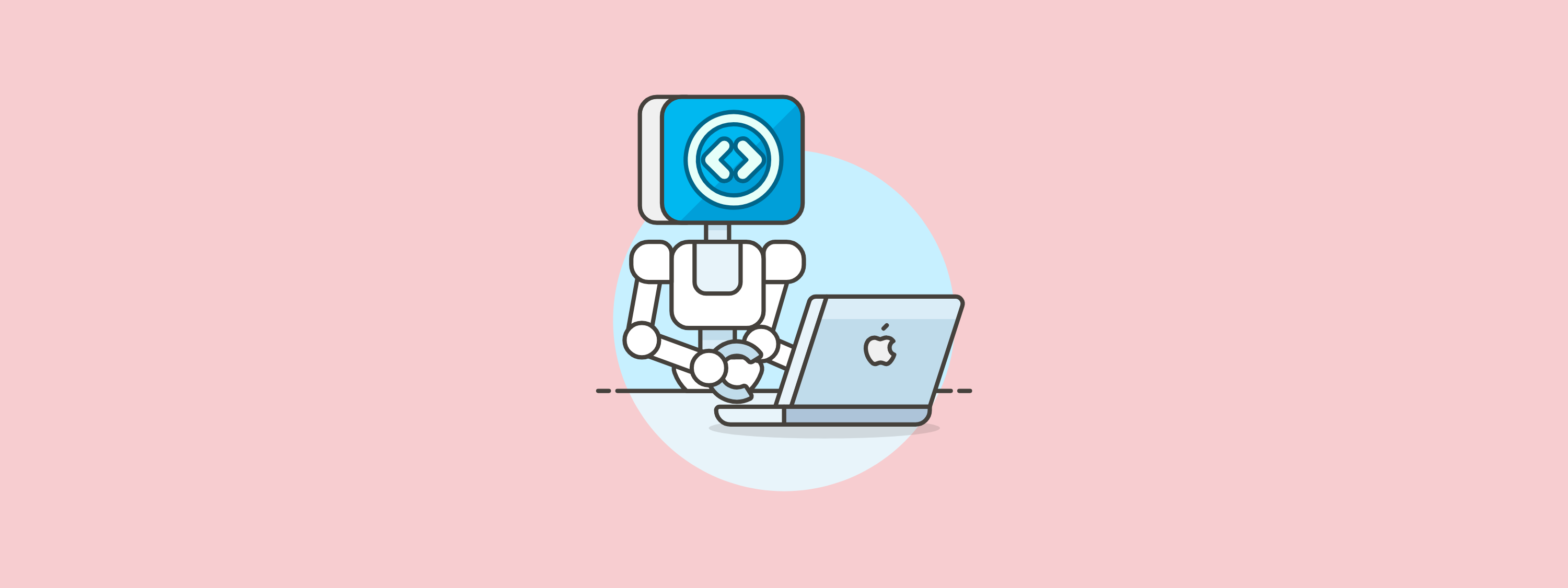In April, Apple and Google teamed up to create an exposure notification system to help track COVID-19. Originally designed to be embedded in state or country-issued apps, this API tool is now broadly available in Android and iOS operating systems.
Understanding how exposure notification works
The solution uses Bluetooth identifiers instead of geolocation data to protect user identity. Using Bluetooth-based proximity detection prevents governments from accessing personal data and keeps the information stored in the user’s mobile device. Since the API is not stored in a central database, app developers cannot access location data. Each smartphone is given random, rotating identifiers that change every ten to twenty minutes to prevent outside sources from tracking personal information. Any information approved for release is anonymous.
So how do you access the COVID exposure notification feature on your device? Read on to find out more.
This API tool is used in government-built mobile apps. To access the app your country or region must first opt-in for the program. Once this occurs you’ll be able to manage exposure notification preferences in the setting app of your smartphone. For detailed instructions please see the above interactive guides.
Consent-based sharing
Public health authorities will need permission to collect proximity data between users who test positive for COVID-19. Unless the user agrees to consent-based sharing, people they have come into contact with will not be alerted. If granted permission, the user’s identifier is uploaded to a central server for others to view. When in close contact with a person, Android and iOS users will be notified if they have been exposed to the pathogen. For accurate data collection, individuals are given a unique code that confirms the diagnostic test has been distributed and approved by healthcare professionals.
Want to learn more about how to stay safe during this time?
Activating the COVID exposure notification
To activate or deactivate the exposure notification on your device connect to the health-related app or in privacy settings as an exposure logging toggle. App users have the power to grant permission to be monitored by switching this toggle on or off. This tool will use low energy, and when turned on, it won’t drain the phone’s battery life. To protect the user’s identity, developers can only collect the bare minimum of information required to operate the app.
Fighting COVID-19 with technology
Technology is one way of fighting this pandemic. Google and Apple’s API release is paving the way to help reduce the spread of COVID-19 on a global scale. The exposure notification technology is a great example of technological innovation creating new and unforeseen benefits in our everyday lives. Please consider sharing these interactive guides with friends and family to help them stay safe and informed.
To learn more about how to keep you and your loved ones safe, check out these tips to disinfecting your device.