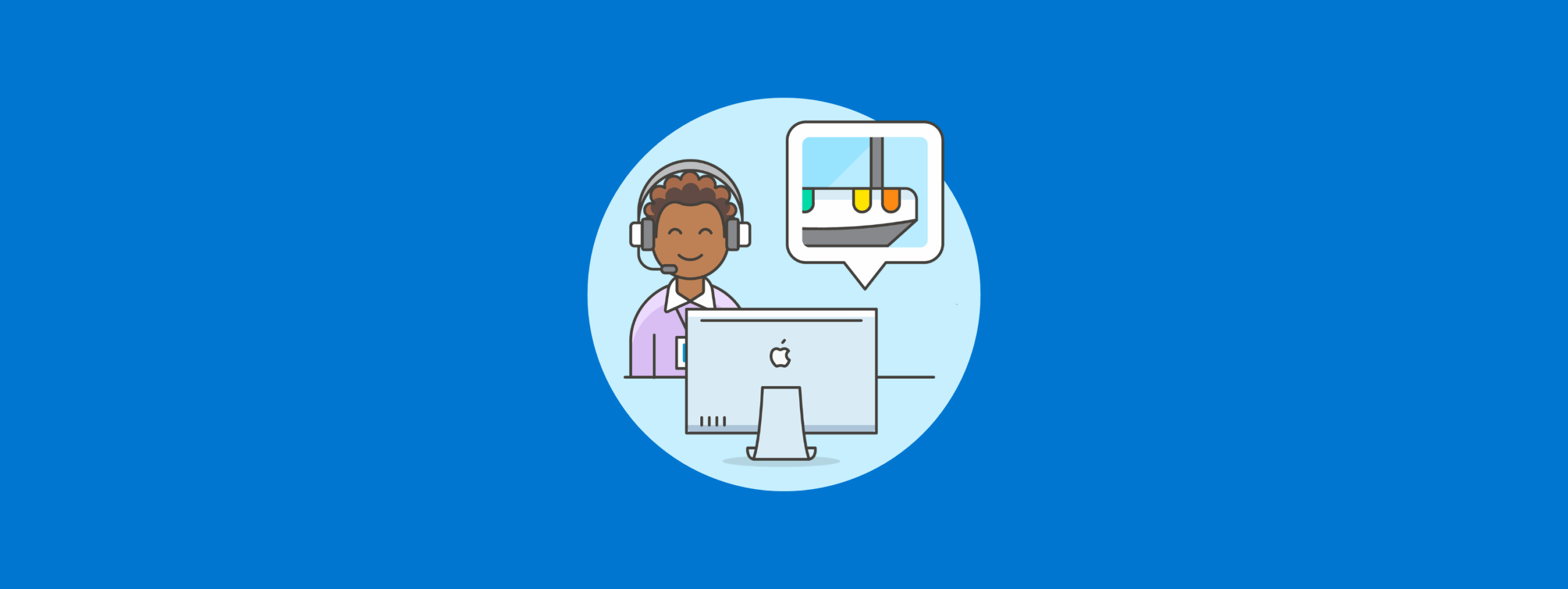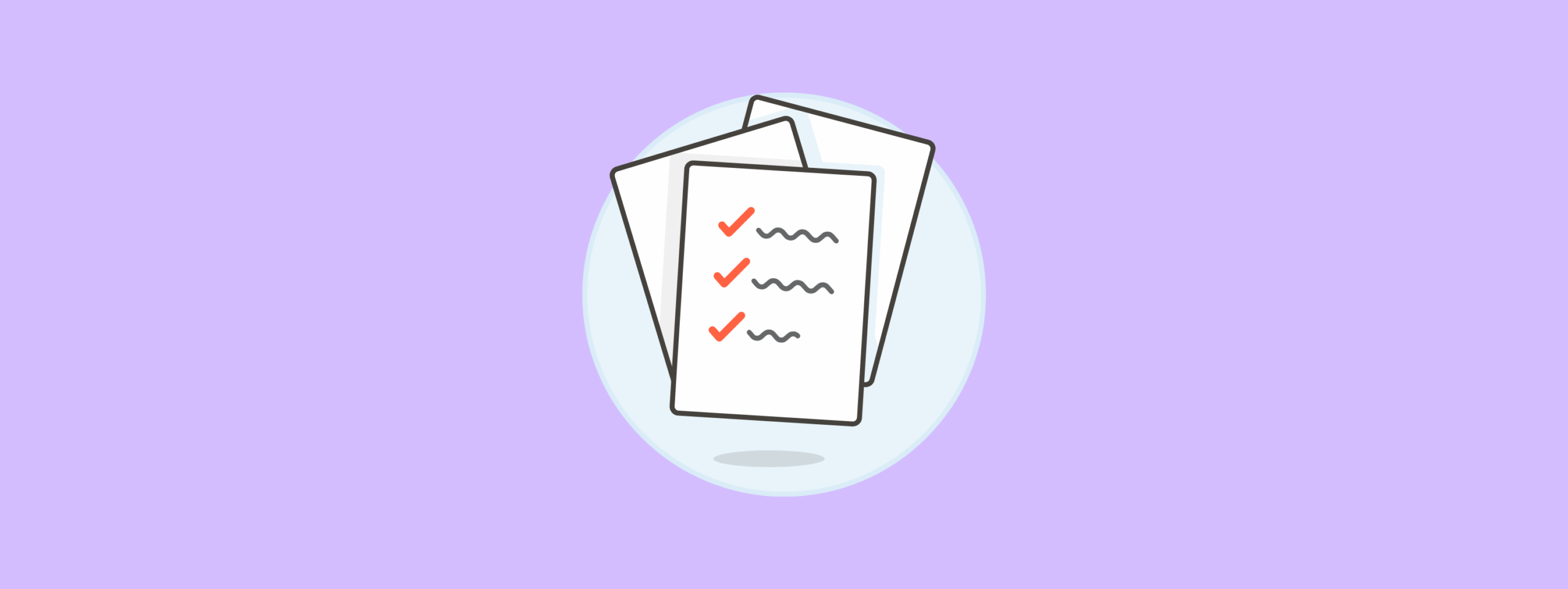Even though you are in the middle of managing the rollout of Marshmallow updates, Google has released the first preview of Android N. We anticipate Android N showing up earlier than in previous cycles, likely later this year for a multitude of devices. So we're actively researching every aspect to help your support agents improve the experience with this new OS.
You can expect much to change with Android N over the next few months leading up to Google I/O. With that said, here is a first pass at some likely call drivers facing call center agents.
MULTI-WINDOW FEATURE
What it does:
- Allows applications to run side-by-side for multitasking - Text can be dragged and dropped between two open apps

Potential call drivers:
The Multi-Window feature is new to Android users and many users are unlikely to know how to initiative this feature or how to fully take advantage of it. When using the Multi-Window feature it takes a little getting used to. To activate this feature it requires the user to do a long press on the recent apps button. However, it’s likely that most users will likely tap the button repeatedly causing the Multi-Window feature to instead cycle through the open apps.
NOTIFICATION ENHANCEMENTS
What it does:
- Bundled notifications
- Notifications of the same topic or type will be grouped together to save space
- Direct reply through notifications
- A customer can reply while in the notifications tray without having to open the app

Potential call drivers:
The changes to the notification system have a large impact on the way the notification tray appears. Some customers may be confused by the changes made to the notification system. They may feel overwhelmed with all the new functionality given to them in the form of options to take action on their notifications. In order to fully understand what they can do in the new notifications tray, customers will look to their wireless carrier to explain what is new and how they can use it.
ACCESSIBILITY ENHANCEMENTS
What it does:
- Accessible during initial device setup
- New display size setting allows the user to increase the size of everything on the screen for easier viewing

Potential call drivers:
If a customer has a hard time reading their screen or navigating through their device, they will call their device carrier to help them figure out what they can do about it. It will fall upon the carrier support be able to talk the customer through accessing the screen scaling settings.
DATA SAVER
What it does:
- Conserves cellular data
- Allows user to block background apps from accessing the cellular network
- Currently open app is asked to use less data
- App notification and alerts may become deactivated

Potential call drivers:
Once a customer configures data saver, they may no longer receive instant notifications and alerts from Apps like Facebook and Twitter like they are accustomed to. Oftentimes, customers aren’t fully aware of how a change in settings will impact their usual experience with their device.
At Ozmo, we know your success depends on informed agents who can quickly handle customer questions for hundreds of device and OS combinations. It's why we've developed a one-of-a-kind virtual device library, maximizing device support effectiveness to help improve your customer’s experience. Ozmo loves agents!